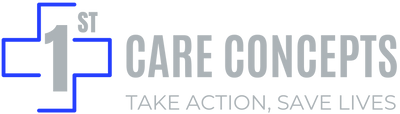If faced with an emergency situation that requires bystanders to act, what prevents them from doing so? It could be that they want to help but have no idea what to do first. They may know where the trauma kit is located but lack the knowledge to use the components inside. They may know they need to do something quickly and immediately but are scared of doing the wrong thing.
The Tramedic™ Point-of-Injury Video Instructions alleviate all of these issues so that an untrained bystander can act with confidence in an emergency. They put both visual and auditory instructions directly into their hands when they need it most. They can set all worry and fear of doing the wrong thing aside; They just follow the step-by-step instructions on the screen and take action.
The Video Instructions guide the user with simple questions designed to address the most serious injuries first, using simple language such as, “Do you see any bleeding that is life-threatening if not immediately controlled…?” If the answer is yes, the user is provided with complete video instructions to properly use the appropriate components to render aid. The Video Instructions direct the user to identify and treat multiple types of life-threatening injuries, including bleeding control, airway and breathing emergencies, chest and torso injuries, and others.
The Tramedic™ Point-of-Injury Video Instructions are a cost-effective, just-in-time instruction guide that takes the effectiveness of your Tramedic® trauma kit to the next level. Having the necessary products on site is half the answer. The other half is having the knowledge to use the products on hand as well, in a format that is quick and easy for anyone to understand. The middle of an emergency is not the time to be trying to figure out what to do. The Video Instructions take all the guesswork out of the equation, empowering anyone to provide medical care as soon as it’s needed.
The Tramedic™ Point-of-Injury Video Instructions functions with all of our Tramedic® trauma kits. Our Tramedicube and Tramedic Cabinet Kit can be customized to have a 5″ screen size version added inside by contacting us at 1-386-300-0035 or info@FirstCareConcepts.com.